Tutorial
Definitive Choice® is designed to be an intuitive, user-friendly app that requires no prior training to start making better decisions quickly. Follow these simple steps with accompanying screenshots to see how easily you can navigate the app and begin making confident, informed choices.
Learn about our process
How does Definitive Choice® help you make decision?
In the image carousel below, you can see how the process works by illustrating how the Smith family used Definitive Choice® to select a family vacation destination.

Step 1
Starting a decision is simple! Give it a meaningful name and you are off!
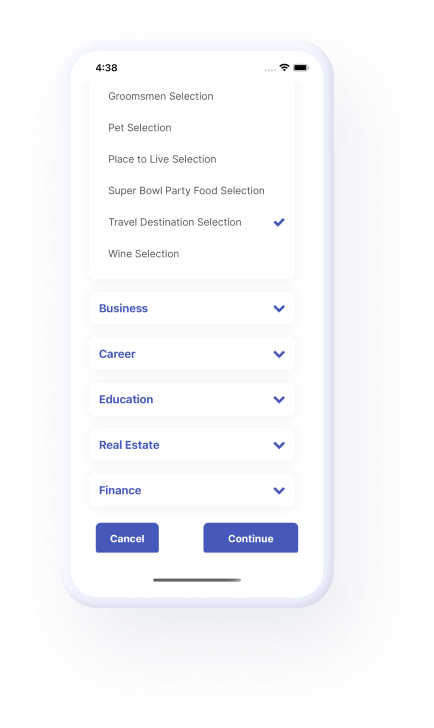
Step 2
There are over 50 templates available to you, or you can create a decision from scratch, it’s up to you!
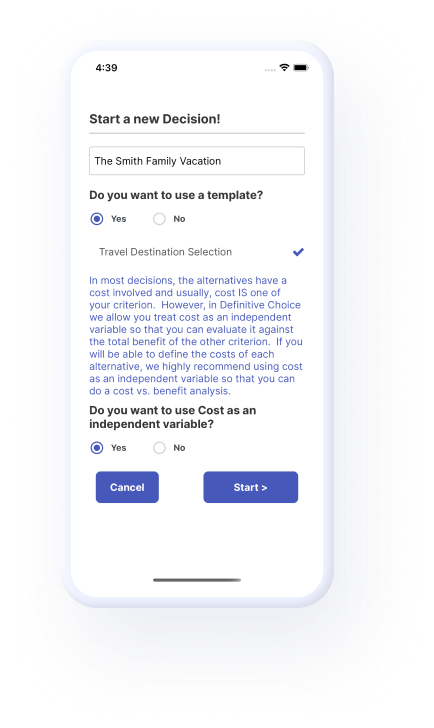
Step 3
Answer a few questions to configure the decision the way you want it.
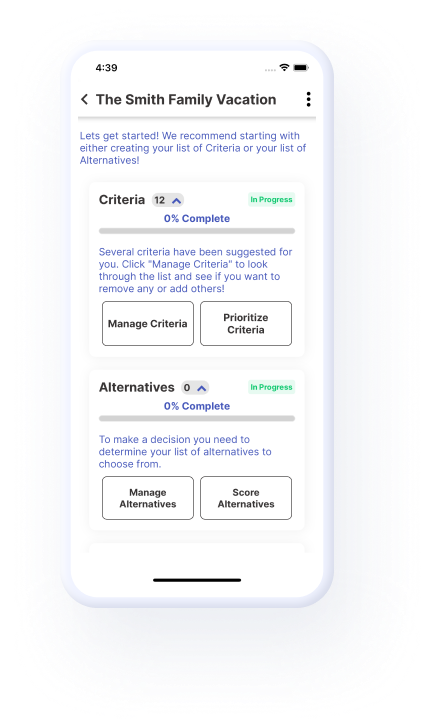
Step 4
Once started, you will arrive at your decision overview screen where you can work with your criteria, alternatives and participants!
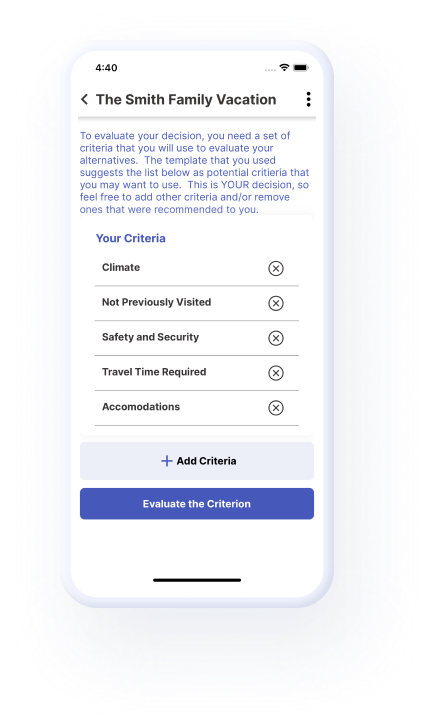
Step 1
If you are using a decision template, select your criteria. You can add or remove additional criteria.
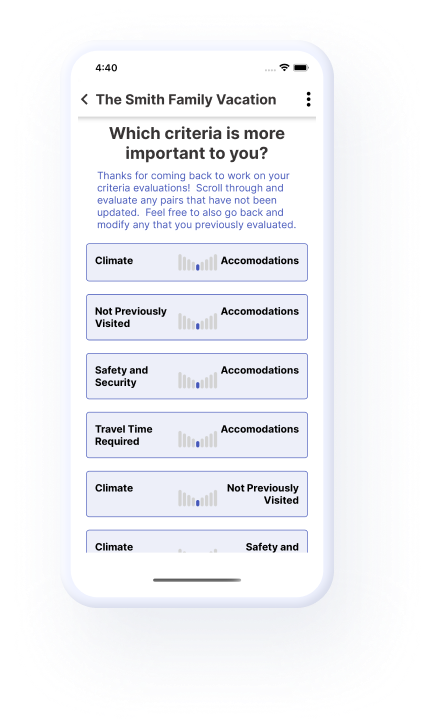
Step 2
You will compare the importance of two criteria at a time. This is called a pairwise comparison. For 5 criteria, you will have 10 pairwise comparisons.
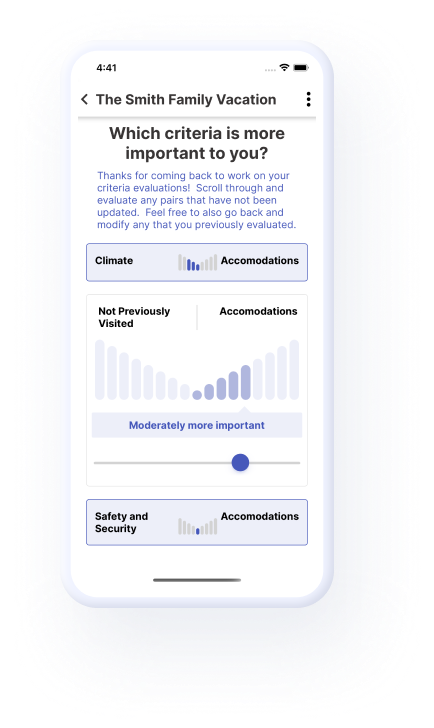
Step 3
Use the slider to indicate which criterion is more important than the other, and by how much.
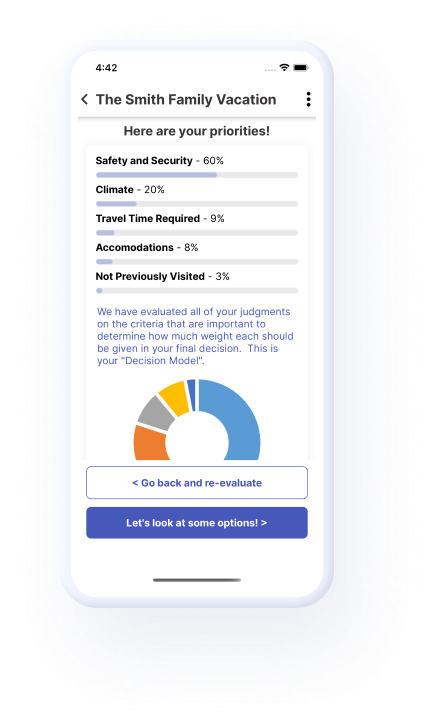
Step 4
Your judgments result in a unique decision model for your decision, with each criterion having its established weight (%) in the decision.
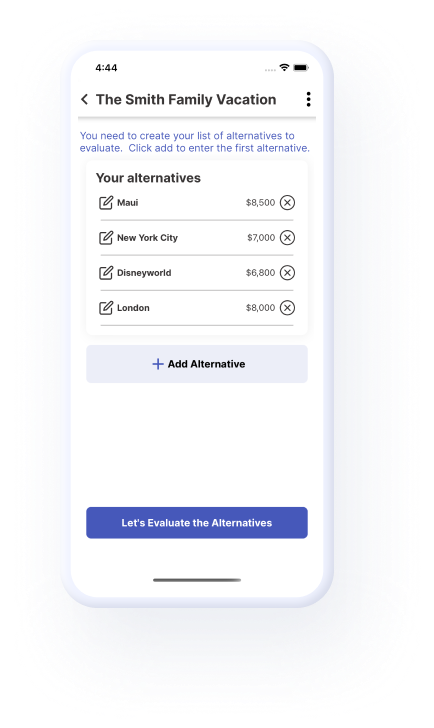
Step 1
Add, modify, or remove alternatives to get the list of things that you want to evaluate.

Step 2
Score each alternative to see how well it meets your decision criteria.
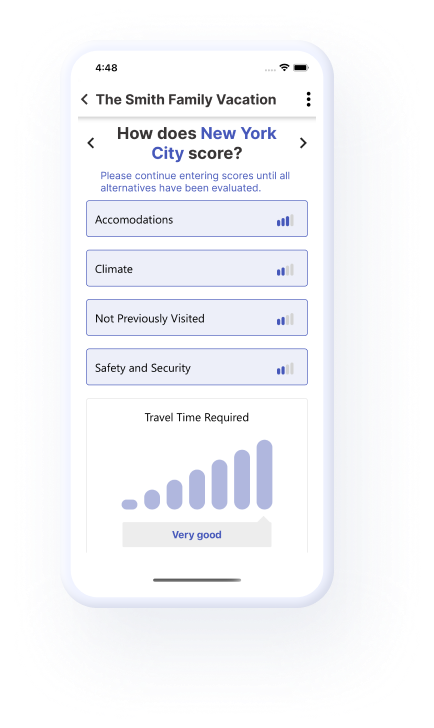
Step 3
Continue the scoring process using the slider until each alternative has been scored.
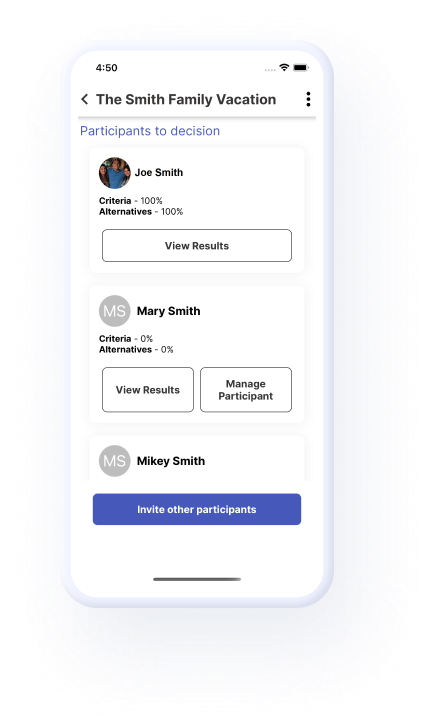
Step 1
The decision doesn’t have to fall on you! Loop in your friends, family members, or colleagues as participants to give their independent ratings of either the criteria, the alternatives or both!
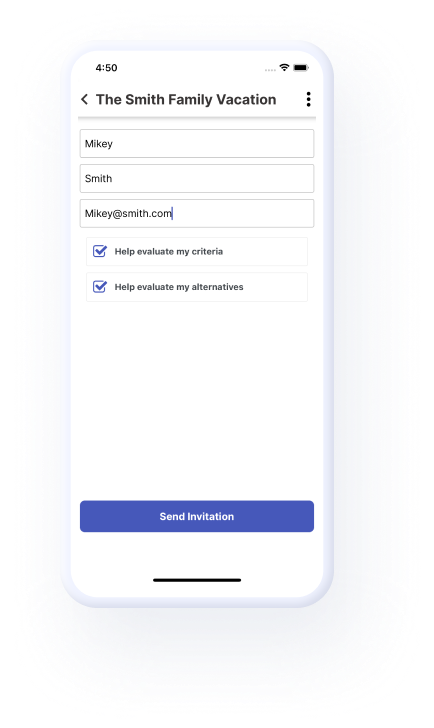
Step 2
Inviting someone to participate is quick and easy! The system will send them an email with a link so that they can quickly provide their input to the decision.
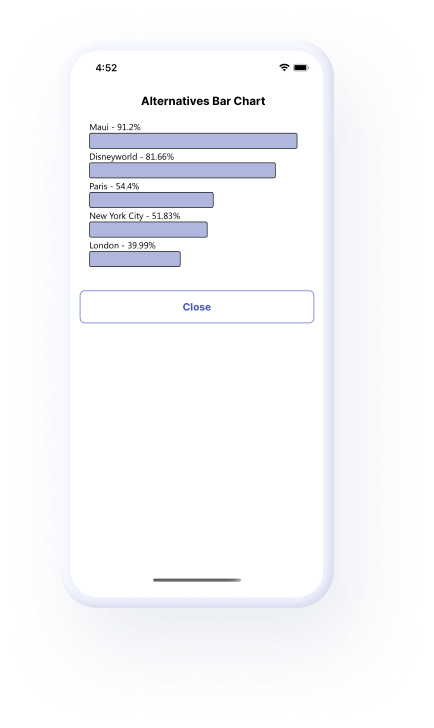
Step 1
Your results are available immediately. See how each alternative stacks up!
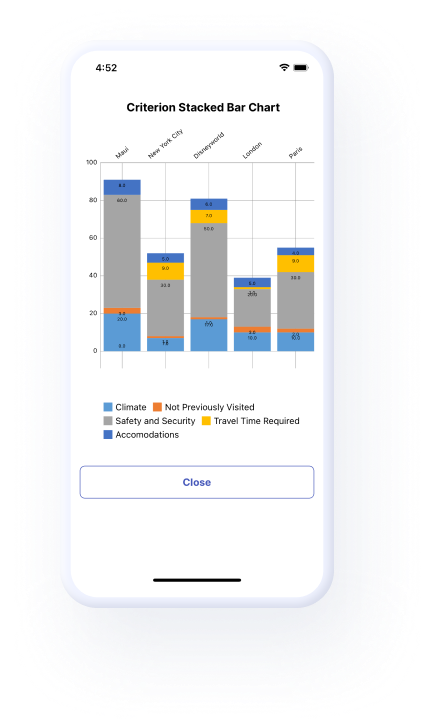
Step 2
See the comparative strength of each alternative by reviewing the weighted scores by criterion.
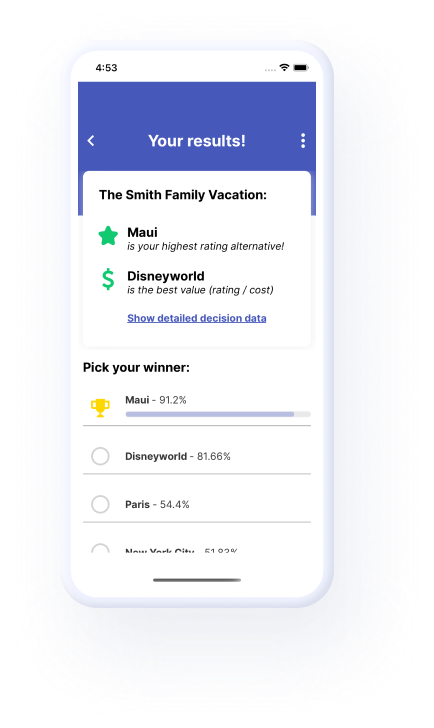
Step 3
See which alternative is the highest scoring and which one is the best value. Make your decision with confidence!
